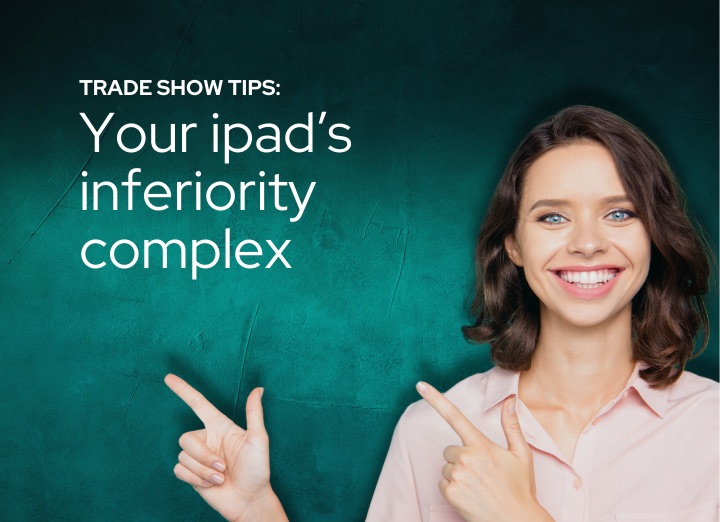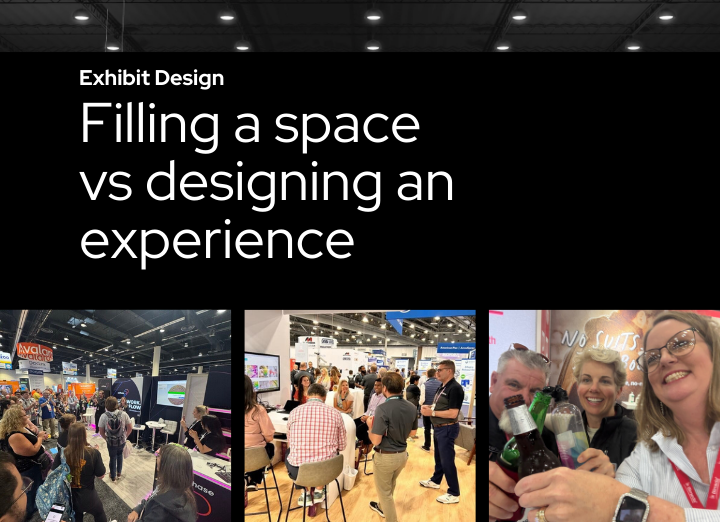So you’ve invested in an iPad app for your sales team — perhaps even Apple Rock’s ADAPT Interactive App. It works great for one-on-one presentations, but the number of people you can speak to is limited by the number of iPads you have in your booth, not to mention the number of warm bodies you need to operate them. What happens when your favorite customer arrives at your booth with her entire executive team?

According to Frost & Sullivan report, Apple’s 56.1% stranglehold on the streaming player market suggests that the AirPlay feature trumps content access in driving buying behavior. At press time, there is no comparable feature offered by any competing device in its price range.
Apple acknowledged the commercial value of Apple TV by introducing a “Conference Room” mode in a recent software update. This mode guides users through the process of connecting to a shared screen, though it presently works only with Apple products.
However, what happens when the Apple TV is not connected to an iPad? At Apple Rock, we have effectively configured Apple TV with a “screensaver” of client-branded slides. “It’s a flexible and cost-effective solution,” says Peter Sangimino, Marketing and Technology Manager at Apple Rock. “And it’s hardly bigger than a pack of cards, so you can take it back to your hotel room at night and watch Netflix.” Now that’s versatility.